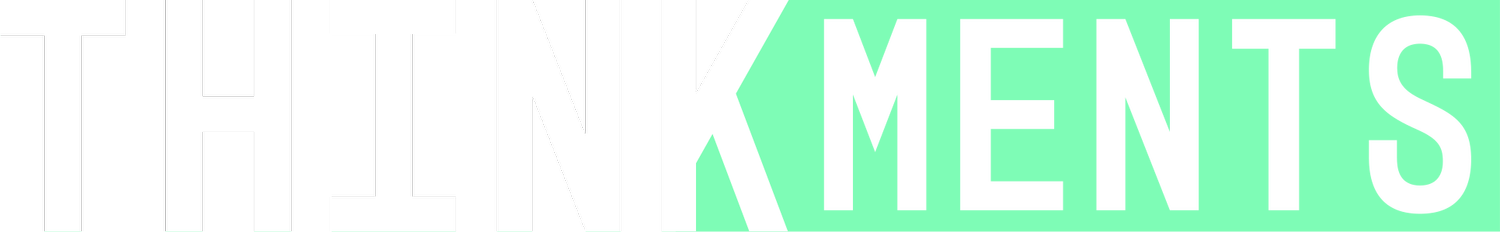
ThinkMents Digital Marketing Agency
Decatur, Texas | Serving Dallas-Fort Worth Metroplex & 31 States Nationwide
Trusted experience + Digital innovation = Golden results
ThinkMents is a Texas-based digital marketing agency delivering SEO, web design, and results-driven marketing solutions since 2002.